We are receiving many requests from psychologists who would like to learn more about remote biofeedback training for their clients due to the restrictions put on travel in many parts of our country. This option also reduces COVID-19 exposure risk for both parties.
Below are some resources that can help you start thinking about the various logistics and options you have. We are here to help. Please call us if you have specific questions.
HIPPA Compliance
As a clinician, the first steps will be deciding on a HIPAA compliant meeting platform if you don’t already have one. The most important factors are that the platform accommodate a webcam, allow you and the client to talk, see each other’s screen and allow you to control the screen. We personally recommend ZOOM and they have a fully HIPAA compliant version, although other popular platforms include GoToMeeting and WebEx. We have noticed Doxy.me pop up on the AAPB list serve, but it’s not well suited for screen sharing or controlling another person’s computer. Truly, the fewer gyrations you have to go through to get the client’s screen sharing and control initiated, the better. Zoom and GoToMeeting work really well in this regard.
Here are a couple of useful links for evaluating meeting technology:
- Temporary hold on HIPAA enforcement in some cases due to the COVID-19 emergency
- Checklist of things to consider before offering telepsychology services
Using Thought Technology ProComp2 with Custom Screens
We have put a collection of basic training screens together on the ProComp2 for remote training. There are several differences between the remote screens and office use screens. We have tried to make the visuals larger for the clients and the clinician information smaller and less noisy so that they’re not as distracting but still keep everything running on a single training screen. We have experimented over the years with hiding certain instruments and hopefully have arrived at a medium in which we feel you can see the critical data and control it. And: have things like thresholds and settings tucked away enough that the client is not able to accidentally change things.
Clients also have a desktop shortcut for training so they can access it seamlessly.
Please ask us about these custom screens if you are interested. You can email or call 800-521-4640 9AM-5PM EST Monday-Friday.
Client Readiness
The next step is making sure your trainee is ready. They need high-speed Internet access. If they have service fast enough to stream a movie, they are good.
For equipment, you need to decide if you will install software on their existing computer or whether they will purchase a computer along with their hardware. Here’s a PDF listing Thought Technology’s computer requirements.
It’s critically important to evaluate this. Thought Technology calls for an i5 processor or better. Slower processors will bog down when trying to run meeting software AND biofeedback software. We also suggest at least 6 GB of ram for that reason.
The software can accommodate 1 or 2 lead training. We highly recommend keeping it as simple as possible.
Once you have evaluated those things, and you and client have the right specifications, you are ready to get client software installed, teach the client preparation and hook up, and facilitate the session.
We are here to help you facilitate remote sessions and we will be working to provide more assistance as we all navigate this new landscape. Please do not hesitate to reach out via email at , or phone us at 800-521-4640 9AM-5PM EST Monday-Friday.
Special thanks to Linda Walker for writing most of this article and her efforts to help clinicians overcome these technical hurdles!
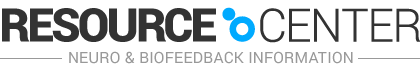

Hello! I am a clinician opening a new practice and would like to add bio-neuro-feedback to my clients. I have Em-Wave for in-session use but am moving to remote only. Do you have any options that might work for me?
Thank you,
Mary Bechtel, LICSW