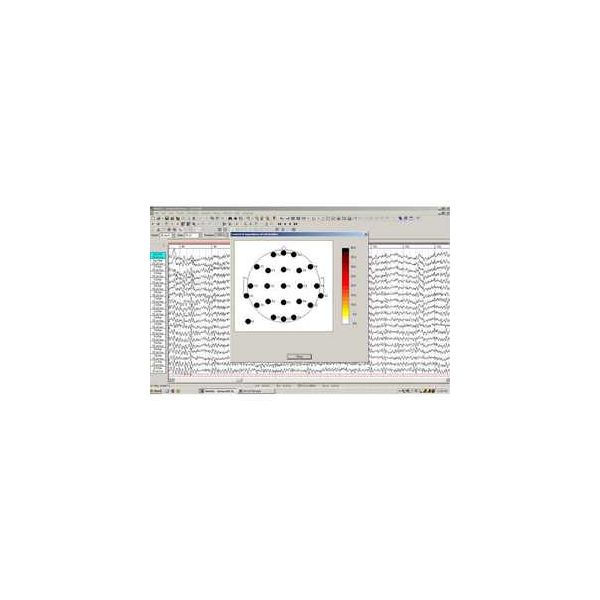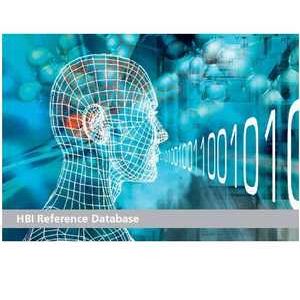We use cookies to make your experience better. To comply with the new e-Privacy directive, we need to ask for your consent to set the cookies. Learn more.
WinEEG Advanced Software for Mitsar
- Record, edit, analyse continuously recorded EEG
- Import non-Mitsar format files; EDF, EDF+, UDF, more
- Record Event Related Potential data
- Database comparisons, with additional HBI database
In Stock
WinEEG Advanced software allows for the recording, editing and analysis of continuously recorded EEG using a Mitsar amplifier. WinEEG advanced version allows the user all of the functions of the basic version and additionally the ability to import non-Mitsar format files, record Evented Related Potential data (with the use of PsyTask), and to perform database comparisons (with the addition of the HBI database).
Click here to download WinEEG, Security key drivers and Mitsar drivers.
WinEEG advanced version allows the user all of the functions of the basic version and additionally the ability to import non-Mitsar format files, record Evented Related Potential data (with the use of Psytask Software -sold separately) to perform database comparisons (with the addition of the HBI database).
WinEEG Advanced is included with Mitsar-202 amplifiers .
The Human Brain Institute normative database requires WinEEG advanced version at an additional fee.
Built-in client database for organization
All patient information including EEG waveform and video can be saved to build-in database or written on CD. Build-in database helps to automatically search recording and provide automatically data processing, data averaging and exporting. In addition all data can be stored and reviewed on any Windows-based PC.
Import and Export of data
Raw EEG can be exported to files with different formats such as ASCII, Binary, EDF and etc. Raw EEG can be imported with WinEEG advanced version* from file with next formats EDF, EDF+, UDF, ASCII, LEXICOR, NeuroScan v.4.
EEG spectra, coherence, ERP, ERD and parameters of task performance can be exported to ASCII file automatically for collection of recordings selected by user.
EEGStudio.API
The Mitsar EEGStudio API for Matlab is designed in the form of a .NET Application comprised of Server and Client components. The Server component is built in into your EEGStudio software and is available upon purchase of the corresponding module. The Client component is compiled and is available in the form of EEGStudio_[date].dll supplied with your installation and located in the ..\EEG2Matlab\DLL folder.
This implementation uses relatively novel Matlab feature (starting R2009) that allows to execute .NET scripts and is based on an inter-process communication via Named Pipes protocol provided by the .NET framework.
Easy to use
Note that our solution does not implement a direct EEG machnie > MatLab communication. This way we exempt the researcher from the need to duplicate all necessary preprocessing steps (montaging, notchfiltering and etc.) in MatLab.
In our solution the researcher conditions the multichannel EEG timeseries using a convenient and easy to use EEGStudio interface. Then, upon user request the EEGStudio assumes the role of a server and streams the data to MatLab for real-time processing within BCI, neurofeedback or other user specific application.
While we think that split between standardized and user specific signal processing labor is natural and the most convenient we do also recognize that in some cases it is desirable to get access to the raw data and therefore provide such an option for EEGStudio software to stream nonmontaged and non-temporally filtered data into Matlab.
Wrapper
In order to further simplify the use of our API we developed a simple and concise Matlab wrapper class named EEGStudio (EEGStudio.m). Its methods implement basic features necessary to establish communication between Matlab and EEGStudio, to display the acquired timesries and save the input and derived data to the disk.
MainTimer
EEGStudio class uses MatLab timer object(MainTimer) that can be programmed by the user for any period (iTimerPeriod) and number of repetitions (iTimerRepeats) to call any user defined callback function(default sTimerCBFunction) implementing all necessary processing and display.
In the current implementation the callback function only served the purpose of displaying the multichannel timeseries.
Short Latency Access
Our solution provides short latency access to the real-time data in a high-level programming environment such as Matlab. This allows to use the variety of toolboxes implementing well thought through signal processing, optimization, pattern classification and etc algorithms.
We hope that this API will find its users among researchers actively involved in development of new signal processing techniques for neurofeedback and brain-computer interface applications.
Devices supported
All devices supportted by EEGStudio