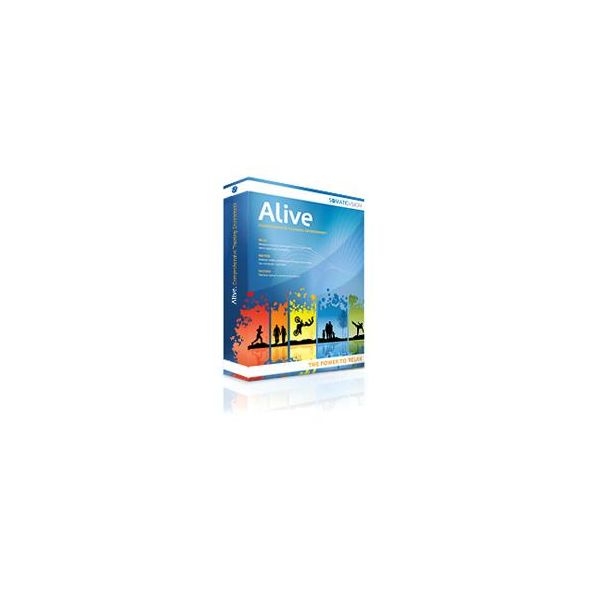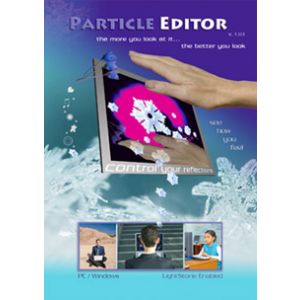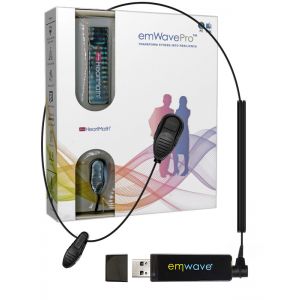We use cookies to make your experience better. To comply with the new e-Privacy directive, we need to ask for your consent to set the cookies. Learn more.
Alive Home for emWave and IOM
- Engineered for body & brain performance enhancement
- Extensive coaching tools
- Individualized performance tracking
- Track up to 7 user profiles
In stock
As low as $149.00
Alive Home for IOM sensor or emWave Desktop hardware - gives you extensive coaching tools, individualized performance tracking, and an array of software tools engineered to help you build mental and physical performance while having fun. Up to 7 user profiles.
Alive, which also includes extensive coaching and individualized performance tracking, is especially effective in helping people achieve better mental agility and better performance in demanding physical and emotional job and life situations.
TheAlive 30-Day Free trial is a great way to experience Alive before buying it. The Alive Free Trial, however, is software-only, and does not include the hardware you need to run Alive.
The clinical version can be used while using the standard version (20-use trial) by opening a clinical graph in the graphs menu under the coach workshops on the main menu.
If you already own the Lightstone or IOM hardware from Wild Divine Healing/Relaxing Rhythms or The Passage products), you can use them with the Alive Free Trial.
Which version of Alive is for me?
-
Experienced Clinician - Alive Pioneer will allow you to make the most out of Alive. Enhance your sessions with Pioneer's additional measurements, graphs, adaptive pacer, advanced options and the widest variety of games available for heart rate and skin sweat training on the market.
-
Research - Study Pioneer's new cutting-edge algorithms for measuring and interpreting heart rate and skin sweat changes. Analyze 2-users training together, observing physiological synchronization. Display customized image sets and record the resulting physiological changes per image. Record microphone audio that is automatically linked to the session data.
-
IOM or Lightstone sensors stopped working? - Upgrade to Alive Pioneer and disable the broken skin conductance sensors then train BVP Amplitude as a replacement for skin conductance!
-
Already have Alive Clinical for emWave and want to train with average heart rate, heart rate range, or valence (happiness), or need to record microphone audio or add an audio breath pacer - Upgrade to Alive Pioneer (Alive Pioneer for emWave doesn't include 2-user training, SCL training, BVP amplitude training or the SCL based parts of emotion training.
-
Home user with no professional training - Buy Alive Home
-
Already have Alive Pioneer - buy Add-ons like Dreamscapes (coming soon),Tropical Heat, Particle Editor or Inner Tube or buy an extra IOM for 2 user training.
* Alive Pioneer for emWave includes new feedback measurements, graphs and environments for average heart rate, heart rate range, and valence (happiness). Alive Pioneer for emWave also includes unlimited graphing screens, optional recording and playback of microphone audio for sessions, as well as an audio breath pacer and reward sound. Alive Pioneer for emWave does not include BVP amplitude, SCL based measurements, emotion graphs, or the SCL based part of emotion detection.
Start your Free Trial!
Download and run this file: Alive Trial Software
Compare Versions
| Alive Pioneer |
Alive Clinical |
Alive Home |
| Unlimited User Profiles | Unlimited User Profiles | Up to 7 User Profiles |
Use standard Smoothness and Skin Conductance or explore new Pioneer measurements:
|
Smoothness (HRV) and Skin Conductance training with Alive Environments, Games and Graph Training | Heart Rate and Heart Rate Smoothness data |
Standard Visual breath pacer or the new Alive Pioneer Adaptive Pacer. The Adaptive Pacer uses your heart rate changes to continuously adjust the breath pacer. Optimal and fine tuned breath pacer without having to ever set a pacer speed! Add an audio breath pacer - select from a variety of audio breath pacers and/or hear a reward sound when the measurement you are training is above 80%. |
Visual breath pacer | Visual breath pacer |
Unlimited number of graphing screens can be open and recording at the same time. New graphing screens for all new Pioneer measurements. Additional customization options to design your own view. Resize and arrange graphs by resizing and arranging the graph windows into any combination desired. Graphing screens run and calculate data in the background for quick cycling between screens and views. |
Detachable Graph Training module to use on its own monitor as User plays Alive Games, engages in Workshops, and explores Environments; Add comments, pause sessions, and view detailed graphs while playing Alive Games | Training on one monitor with Alive games or graphs. |
All Clinical features plus:
|
Clinical Graph Training that includes highly customizable graphing with audio feedback:
|
Heart Rate Smoothness Graph Training |
All Alive Clinical features plus
|
Clinical Session Review: Review any session with a high level of detail across time and/or by subset of session type:
|
Session Review |
New Pioneer feedback environments with over 1 hour of new music! Train with two feedbacks at the same time (e.g. Smoothness and Skin Conductance), in Pioneer Environments. New Clinical feedback environments Valley and Petals of Light. In-game background music + ability to select any music of your own from your hard drive. Saves music changes allowing you to switch the default music for environments and mini-games. |
New Clinical feedback environments Valley and Petals of Light. In-game background music +ability to select any music of your own from your hard drive. |
In-game background music. |
| Send markers to Alive using our Integrated customizable picture display system synchronized to graphs Alive Marker Interface (requires basic programming knowledge), allowing E-Prime or other tools to synchronize with Alive graphs by marking events. |
Send markers to Alive using our Alive Marker Interface(requires basic programming knowledge), allowing E-Prime or other tools to synchronize with Alive graphs by marking events. | No research interface. |
| Free auto-updates as new Pioneer features are added | Free auto-updates as new Clinical features are added | Free auto-updates as new features are added |
The Alive Coach
Diagnostics, educational resources, progress tracking, and a virtual coach to teach you techniques for breathing to lower and smooth heart rate, how to interpret your body data, and to suggest a program for meeting your goals.
As you play the Alive Games and explore the Environments, the Coach stays with you throughout the entire experience, evaluating your progress, and helping you maximize the effectiveness of Alive — suggesting alternative programs and approaches as you play.
Alive Environments
For training and development. Gorgeous visual environments to explore as you pace your breathing and smooth your heart rate include:
- Alive Environments Breath Spiral — Move shiny particles in a 3D space as you inhale and exhale. Paced breathing creates a smoother heart and expands a disc of particles into spiraling waves.
- Alive Environments Shape Shifter — The smoother your heart rate, the brighter a geometric shape becomes. Keep it smooth to see it morph into new forms.
- Alive Environments Metal Pulse — Use paced breathing to turn undulating waves from orange to an intense blue.
- Alive Environments Plasma — Use the pacer on the screen to smooth your heart rate and make undulating plasma appear. Slow the plasma by dropping your heart rate.
- Alive Environments Tropical Ocean — Relax to make the wind blow the palm fronds and the wave sounds intensify.
- Alive Audio Environments — Close your eyes, sink back into your chair, and breathe to smooth your heart rate. The more even your heart rate changes are, the more enveloping the music and relaxing sounds become. Choose from Rain, Stream, Waves, and Memory.
Alive Games
The most fun part of Alive. Includes Dual Drive Pro Manual, Dual Drive Pro Autopilot, and an assortment of Alive Mini Games, including:
- Dream House— Build a dream house from the ground up, beginning in the morning and finishing by parking your car in the new garage at sundown.
- Green Thumb — Make a gorgeous hyacinth bloom and wow you with its showy ultramarine flowers
- Four Seasons — Propel a natural scene through all four seasons, enjoying spring showers, lush summer foliage, fall thunderstorms and the bare beauty of winter.
- Alien Shuttle — Complete your alien mission by finding your way to the docking station in the mothership.
- Night Flight — Enjoy navigating through a twinkling and busy cityscape.
Manuals and Data Sheets
System Requirements
- Alive Active Feedback Hardware — HeartMath emWave or Wild Divine Lightstone or IOM finger sensors
- Windows XP / Vista / Windows 7 / Windows 8 / Windows 10 operating system
- 2.0 GHz Processor
- Dedicated Video Card Supporting OpenGL 2.0
- 1 GB RAM
- CD-Rom Drive
- 3 GB of Disk Space
- Internet connection recommended (enables updates and community features)
- ALIVE MAY ONLY BE USED ON ONE COMPUTER AT A TIME. ALIVE CAN BE INSTALLED ON TWO COMPUTERS AS LONG AS ONLY ONE COPY OF ALIVE IS IN USE AT ANY GIVEN TIME.
Alive may work even if your computer does not meet the minimum video card requirements. If you are unsure if Alive will work on your computer please download OpenGL Caps Viewer and make sure your OpenGL version is 2.0 or higher (on the first tab of OpenGL Caps Viewer, next to OpenGL, it should say OpenGL 2.0 or higher).