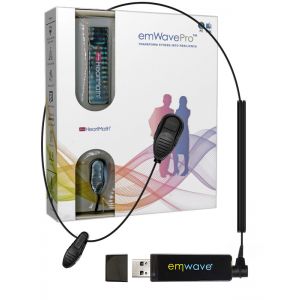We use cookies to make your experience better. To comply with the new e-Privacy directive, we need to ask for your consent to set the cookies. Learn more.
Mindfield eSense Temperature - Temperature sensor for iPhone & Android
- Track hand-warming stress exercise effectiveness
- Measure skin temperature with your phone or tablet
- Uses standard microphone jack
- Export the measured values
In Stock
The eSense Temperature is a small sensor for measuring your skin temperature with the microphone input of your smartphone or tablet (Android or Apple iOS.).
Handwarming training is an especially effective and common biofeedback method. The temperature of our hands is connected to our stress level: When we are stressed, we tend to have cold hands. Immediate feedback enables you to voluntarily increase the skin temperature in your fingers, thus increasing your peripheral blood circulation, leading to relaxation and stress reduction.
The eSense provides you with exact feedback about your momentary stress level via graphs, video, and audio feedback.
eSense Temperature has a headphone jack for audio biofeedback, so you can listen to your music or audio books while training your stress level down.
Biofeedback via smart bulbs is also available. Smart bulbs can change their colors and brightness, and can be controlled via Bluetooth. Currently the eSense app supports the Magic Blue™ and Philips Hue™ products.
The app for eSense is free and you can export the measured data as a CSV-file.
Get the Mindfield eSense App
How It Works
The temperature at the surface of the skin changes according to blood circulation through body tissue. The small blood vessels (arterioles) crossing through the tissue are surrounded by fibers of smooth muscle, which are controlled by the sympathetic nervous system.
In a state of increased exertion, excitement and stress, these muscle fibers contract, causing a stenosis of vasculature. This leads to a reduction of skin temperature, since blood circulation through the tissue is reduced. In contrast, in a state of relaxation, the musculature is also bound to relax, causing the vasculature to expand. Hence, the skin temperature rises.
Mental stress often leads to a lower peripheral perfusion and a decrease of skin temperature at the hands, caused by increased activity of the sympathetic nervous system. This has a sense of evolution because tension and anxiety originally served the preparation for an impending flight or an attack. As a result, as much blood as possible is available in the working muscles (upper arms, thighs and torso), which is achieved by the narrowing of vessels in the hands, feet and forearms. For example, think of a speech that you gave in front of an audience or a job interview panel. If you were anxious in those situations, can you remember having cold (and sweaty) hands?
This physiological stress reaction can be useless or even harmful in many contexts in modern society (e. g. mental exertion, worries, psychosocial stress, and anxiety disorder). A conscious control of physiological stress can help you react in a more relaxed and efficient manner to many situations. Biofeedback is an established way to learn this kind of control!
To reduce stress and its symptoms, biofeedback-training can be conducted by striving for a rise of the skin temperature. Biofeedback with skin temperature is mainly applied in relaxation exercises. It’s easy to handle and learn. Experience with this technique shows a high rate of success and improvement of subjective well-being. In the therapeutic field, skin temperature biofeedback is often used in migraine and chronic pain. If you suffer from a serious disorder or medical condition, always consult a professional physician or therapist, and do not attempt to treat yourself. Biofeedback training is not an officially recognized medical procedure. Hence the eSense Temperature is not a medical device and may only be used for stress reduction training.
A particularly easy and effective biofeedback method is hand warming training. It works with the eSense Temperature sensor attached to a finger, or simply held between the thumb and index fingers. You will learn through direct feedback to intentionally raise the temperature of your fingers, thus increasing perfusion in your hands. The biological temperature sensors in our hands give us only an inaccurate impression of our skin temperature. We can just roughly decide between warm, cool, cold and so on. The real-time feedback with the precise eSense Sensor will give you much more precise information on the perfusion and temperature of your hands, enabling you to learn conscious control of these parameters and your relaxed well-being.
Includes
- Mindfield eSense Temperature Sensor
- One hook-and-loop fastener strap
- Mindfield eSense App (Apple App Store or Google Play)
- Extensive instructions for effective training
Manuals and Data Sheets
eSense Temperature Sensor User Manual
Using Smart Bulbs with eSense FAQ (Magic Blue Bluetooth bulb and Philips™ Hue™ products)
Warranty
1 Year manufacturer warranty.