Zukor's Grind 3.0 is a next-generation feedback game for use in neurofeedback and biofeedback designed by professional game developers under the guidance of clinical practitioners. For use with Brainmaster, Thought Technology Biograph Infiniti, Neuroguide and the Nexus systems.
3.0 version has added:
- Level 4 “Infinity Tunnel” which is a dynamically generated colorful tube which constantly changes direction and never repeats.
- 12 more Bonus Characters, including Robots, a Mermaid, male and female Pirates, a fun Grandmother, a Sumo Wrestler and more.
- Points-based unlocking of levels and bonus characters. A great motivator!!!
Zukor’s Grind 3.0 benefits neurofeedback and biofeedback clinicians by giving them an unprecedented level of control of the patient feedback experience to increase both neurotherapy training efficacy and patient retention.
Zukor's Grind’s youth-oriented graphics and skateboarding theme are perfect for use with teens, pre-teens and young adults, or anyone that is young at heart.
Interesting, but not over stimulating
Clinicians in the field of neurofeedback have varying opinions and preferences about the level of visual and auditory complexity and stimulation needed for patient feedback options. Some clinicians and patients prefer a simple environment, keeping the stimulation level at a minimum. Others prefer some complexity to the feedback, as found in games, but do not want anything too stimulating.
Zukor's Grind is unique in that the clinician can tailor the complexity and involvement of the game to meet the clinical needs of each patient. Zukor’s Grind effectively allows the clinician to “dial up or dial down” the stimulation level to suit their neurofeedback training beliefs and/or the needs of individual patients.
The clinician can achieve this through the abundant options built into the game, such as increasingly sophisticated levels, standard and fantasy characters, night or day mode, plus dozens of additional game variables the clinician can easily control.
Moreover, the gameplay in Zukor’s Grind is low-intensity and inherently neutral and balanced in terms stimulation. The competitive element in most modern video games is not present in Zukor's Grind, because it is designed as a single player game with the goal of succeeding in the moment rather than racing on a track or "beating" another player.
Instead, Zukor’s Grind offers a skateboarding activity in which the goal is obtaining an “optimal” speed, not too fast and not too slow. Thus, the gameplay dynamic of Zukor’s Grind mimics the goal of most neurofeedback protocols, which is to find a balance.
The only goal of Zukor's Grind is to meet the conditions set by the clinician in order to achieve an optimal speed, do tricks and earn points. Success in the game is driven by the protocols and thresholds defined by the clinician in their neurofeedback or biofeedback system software.

Patient Profiles Clinicians can create feedback game profiles for each patient which will store all feedback game options, settings and scores for that patient in a HIPPA-compliant format. This means the clinician does not have to reset the options each time for each patient. The game will remember what was used last time. What’s more, the Patient Profile includes a “Nickname” feature so each patient can select a fun nickname for themselves which is displayed on the Scores screen.
Period/Session Options Clinicians can easily setup the number of periods per session, the length of each period andthe optional Auto-Restart Next Period at a desired time interval
Threshold Meter Options The clinician can separately turn on or off the reward or inhibit meters. Plus, there are five different styles of inhibit meters available, from the approach used in most current games to new meter styles which use more intuitive visual concepts and innovative graphical depictions

 Game Display Options The clinician can separately turn off different types of in-game, on-screen displays, such as speed meter, time, scores, etc.
Game Display Options The clinician can separately turn off different types of in-game, on-screen displays, such as speed meter, time, scores, etc.
Game Sound Options The clinician can separately turn off different types of in-game environmental sounds, such as skateboarding sounds, character sounds, etc. while not effecting the Reward Waves Sound.
Graphics Configuration Clinicians can adjust the graphics quality lower or higher to meet the capabilities of their specific computer system.
Levels Clinicians can chose from three unique levels with increasing length and complexity. Zukor’s Grind levels are not just different colored tunnels, background photos or clip art, but rather truly unique, fully-developed and highly-imaginative paths populated by an array of diverse, interesting objects.
Level Object Options Each of the levels can be modified by the clinician by turning off individual objects, turning off groups of objects or turning off all objects. This allows the clinician to custom-tailor the game to their feedback protocol. It is also a simple way to “dial up or down” the visual stimulation of the game

The objects within the game vary greatly and include real-world and fantasy objects of varying maturity, from juvenile to serious. However, the objects overall are geared towards kids (teens and pre-teens), but many have historical significance. A few objects move, but most are static to reduce distractions. Some emit sound, but most do not.
Time of Day Options The clinician can have the game environment appear as day or night (with moonlight). Another “Time of Day” alternative is the “Moving Sun” mode where the “sun” moves 360 degrees around the “Concrete Paradise” game environment. The “Time of Day” options in Zukor’s Grind, do more than add variety. They offer the clinician a powerful tool to control the “mood” of the game and thus support the desired patient treatment protocol.

Auditory Feedback OptionsClinicians can select from a broad array of high-quality sounds from both music instruments and synthetic sources, including both a low and high pitch version for each sound. Clinicians can also set the auditory feedback sound’s delay interval in milliseconds. Importantly, the auditory feedback sound volume can be adjusted separately from the game’s environmental sounds. Together these offer total control of the patient’s auditory feedback sound experience.

Speed Change Rate VariableThis advanced setting allows clinicians to adjust how dramatically the character responds to changes in EEG or biometric data which can be very useful for certain treatment protocols. The clinician is able to easily change the variable in the gameplay dynamics algorithm which controls the “rate of speed change” of the character. It does not change how “fast” the character responds, but how “much.” Likewise, it also does not change the delay of the speed change because the character always responds instantly to changes in EEG or biometric data. However, the perception will be that if the Speed Change Rate is “more” that the character is responding quicker.

System Requirements

Your computer system needs to meet the below requirements to properly run Zukor’s Grind.
Computer systems which don’t meet these requirements may be able to run the game, but might encounter issues ranging from minor to extreme. Please note that these computer systems requirements are in alignment with those of the neurofeedback/biofeedback system companies.
PC Specs Analysis: If you would like for us to analyze your computer system's specifications to determine if it is suitable to run your neurofeedback system and Zukor's Grind at the same time, then please use our PC Specs Detector.
MINIMUM COMPUTER SYSTEM REQUIREMENTS
Note: Most computers sold within the last two years will meet the first two requirements.
1. OPERATING SYSTEM
Windows 7 or Windows 8 on a regular PC or on a Mac (Bootcamp).
NOTE: Microsoft no longer supports many versions of Windows XP and Windows Vista.
IMPORTANT: Please make sure you have installed ALL Windows 7 or Windows 8 updates PRIOR TO INSTALLING and running Zukor's Grind. Failure to do this may lead to improper operation of the game.
2. COMPUTER GRAPHICS REQUIREMENTS
Dedicated graphics card with at least 512 MB dedicated video memory.
NOTE: Systems which do not meet these graphic requirements will still likely play the game, but may require graphic adjustments within the game to reduce graphics quality so the game will play smoothly.
3. MONITORS/DISPLAYS
Two monitors (dedicated dual monitor setup).
Game monitor should be 21+ inches, “widescreen” and set at a minimum resolution of 1024 x 768.
NOTE 1: If using a laptop computer, the laptop screen counts as one monitor.
NOTE 2: A second monitor which meets the above requirements is a very inexpensive investment costing about $125-$175 on Amazon or at Best Buy.
NOTE 3: Video projectors, Plasma TVs and LCD TVs usually work as well, but could require the Windows graphic settings to be adjusted.
SUGGESTION: For an absolutely amazing feedback experience for your patients, invest in a 42-inch Plasma or LCD TV for your second monitor. These currently cost about $400 or less on Amazon or at Best Buy.

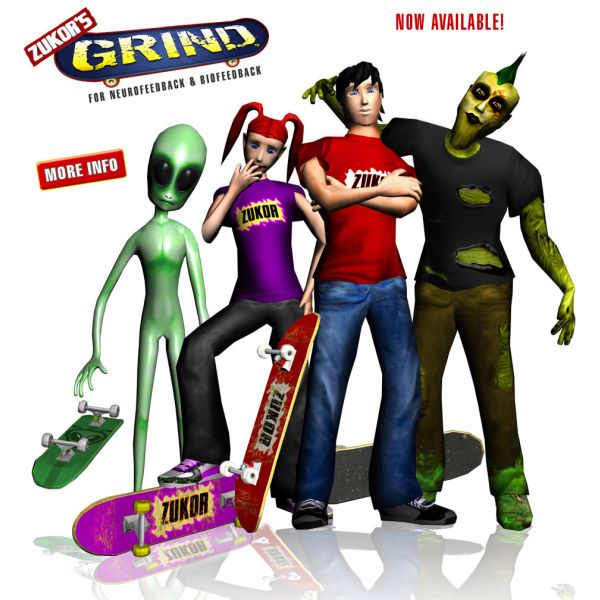


 Game Display Options The clinician can separately turn off different types of in-game, on-screen displays, such as speed meter, time, scores, etc.
Game Display Options The clinician can separately turn off different types of in-game, on-screen displays, such as speed meter, time, scores, etc.







